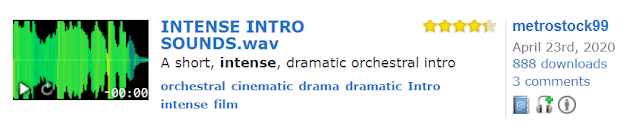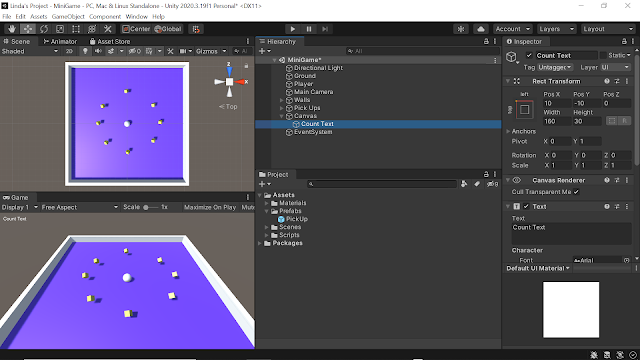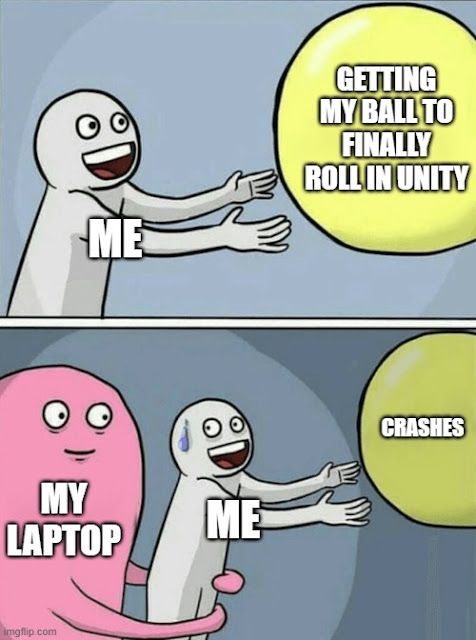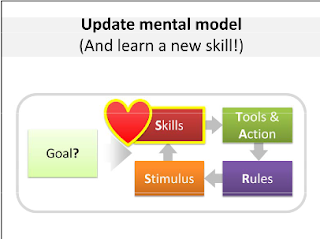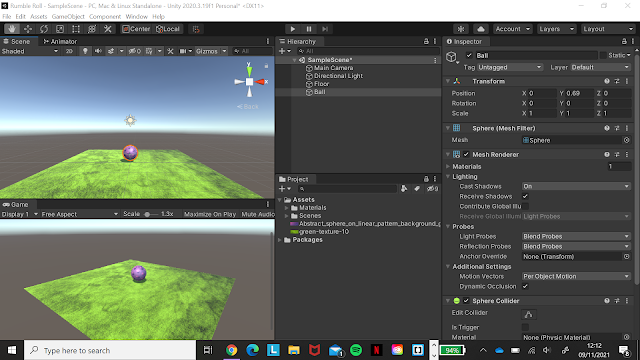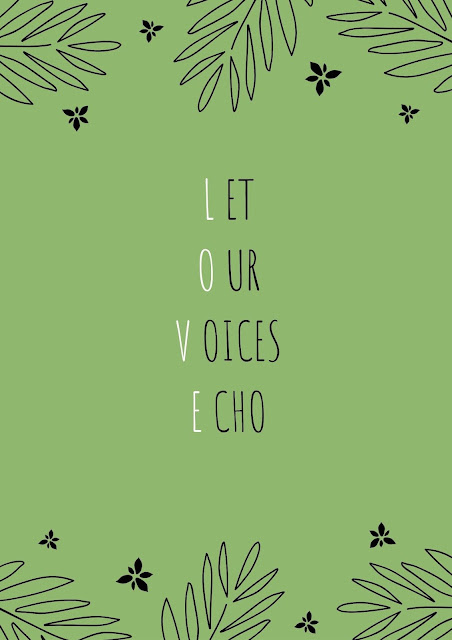Games Decisions S.T.A.R.S graphic, week 07 "Building a Princess Rescue App" by Dan Cook speaks about what the "Productivity applications can learn from games" He discuss the idea of "STARS" ( Skills, Tools & Action, Rules, Stimulus ). The goal of a game is reached when we look at all of these components. You need to get that 'good feeling' about a game, if you you are not interested in the basic idea/storyline of a game, nine times out of ten you won't play it. After you decide that "hey this is gonna be a game I want to play", you then decide how you are going to use your mental skills to play. A game that Dan spoke about was Mario Brothers. You avoid enemies by jumping, the game doesn't scream at you telling you that you need to jump right now!. You are using your mental skills to play and survive...Well done. This is an example of the user using their Tools & Actions. So now this is where is gets interesting. If the ...