First Playable
Game Screenshot
What a journey it has been so far... For my game, I knew once I got to grips with the player controllers it was then going to be the start of my designing for my game. In my head I wanted to use light colours for my game and that is exactly what I did. I chose sand colours and light blue colours to add an element of ease to it. After I completed my tutorial "Roll a Ball" on Unity, I started looking up more YouTube videos to see what else I could add to the basics of my game. I have added sounds to when you pick up gems, I have added a gem counter in the top left corner and I have added a "You Win" icon when you collect all the gems. I will hopefully find a soothing backing track soon for the next steps.
Game Screenshot
Here is a quick screenshot of my game, so far... As you can see I have added a series of paths and created one large puzzle piece! Some paths have gems, while others have hard obstacles you have to try and overcome. I want to also add smaller little details to some of the areas to give it a more appealing look. In the coming days I want to look at adding a 'pause' option to my game.
Game Screenshot
(Please excuse my gems being messy in this screenshot!) This screenshot show you a example of some details I have added, a fence and a wooden footpath to bring my game a little character.
I would be lying if I said this has been an easy journey so far. I found that it was very hard to know where to begin but after finding tutorials that gave me inspiration on how to start, I was on a roll...😁
I am looking forward to adding the next few touches to my game! I am so proud of myself for coming this far, I never imagined myself being able to build my own game and I have proved to myself that I am well able to learn new skills when I put my head down.
Looking forward to showing everyone the next progress of my game.


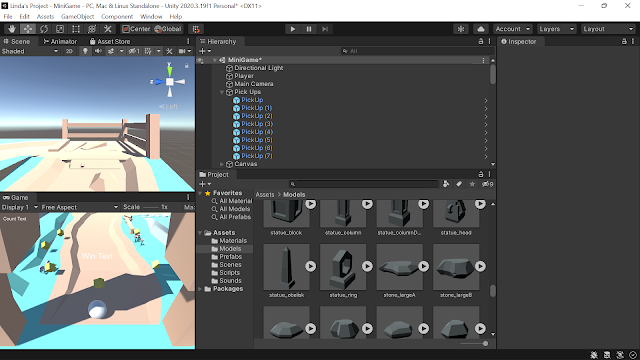

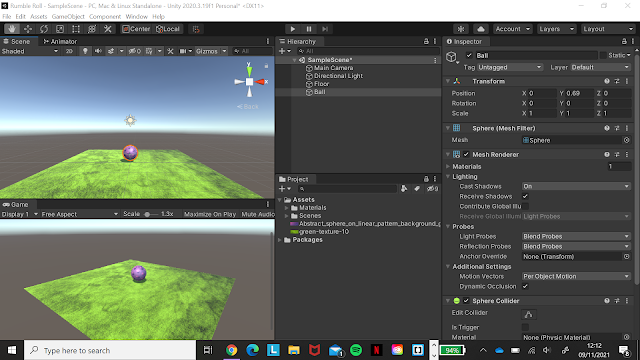

Hey Linda, WOW ! I love this !! This looks unreal and I am totally amazed. The progress of this game is unreal and you definately should be proud with all of the work you put into this. This already looks like an amazing game and I cant wait to play it !! Where did you get all the assets and was it hard to import them into the game? The Youtube tutorials are great I know from my own experience, yet some of them are very difficult sometimes and I am like "wait what ?? " half of the time but still its great I guess.😁 I cant wait to see your game progress and I was wondering where could I find a good tutorial for a counter that you have ? Maybe you could suggest something good, Thanks :) Great blog post and so far it looks amazing.
ReplyDeleteThank you Milena!! I found a brilliant tutorial on adding a counter into your game,
DeleteEducation Public and also I found free assets on OpenGameArt
I was scrolling for ages cause there is so many amazing kits to choose from hahah :))
Wow Linda, this is looking so good! I can't wait to play it. I see you added a counter into your game. I am looking to do the same so I will be having a look at that tutorial and hopefully it helps me. It seems like youre absolutely flying at creating the game. Will it just be this level or will you be putting more then one in it? When all the gems are collected will the level restart? This looks so cool I cant wait to see finished. Kev
ReplyDelete