My Prototype
Game Prototype
Starting off my prototype was a bit messy at first...I tried many tutorials on how to code a ball to roll but finally found one that worked smoothly for my game. I made sure my ball rolled at just the right pace, not to slow but not too fast. I also ensure it could move left, right, up and down. The next thing I need to do for my prototype is to get my ball to jump. I constructed a sample path for my ball to roll down and it got me very excited to see my vision come to life slowly, but surely!
I am looking forward to jumping back into designing my prototype next week and continuing building my game. I have been saving YouTube videos throughout the week that may help me with further steps with my game.
Before finishing up this weeks project task, I quickly added textures to my ball and ground just to get a glimpse to what it could possibly look like, but I am not diving into the colours and textures just yet.
Here are some screenshots of my prototype:
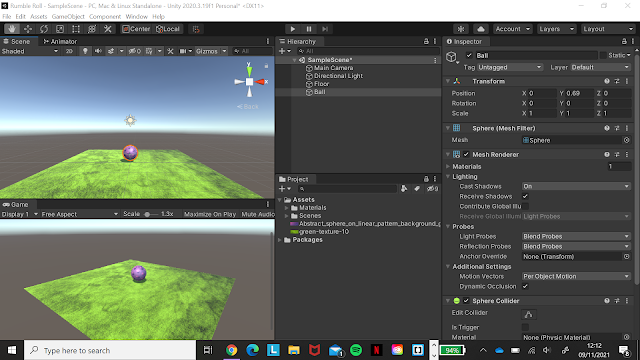




Hey Linda,
ReplyDeleteThis is looking so good. Delighted to hear your script is working out for you and your prototyping is coming along well. The newest Unity tutorial was made for you haha. Will definitely help you with code for your game if you haven't already done it. Hope the no headaches continues for you and cant wait to play the game. Kev