Unity Tutorial 06
Unity Tutorial 06
Lesson 3.3 Don't Just Stand There
This weeks Unity Tutorial was super fun in my opinion! We got to explore how to put life into our little character we selected for our 03 lesson task. Before we dove into what to add to our character he was lifeless when we selected play-mode. His arms, and legs were stiff but we made him still able to jump etc.
So, we started of looking through the Animator options in our unity tutorial. we selected a run option so make him look more alive. When he jumped, we added for his arms to wave in the air.
I then added a death animation for when the players hits off an obstacle the characters falls to the ground, showing that the player is "Dead" = game over.
Lesson 3.4 Particles and Sound Effects
After we put some life into our character we began by adding an explosion to our player if they hit a obstacle in the game. I added this to the feet of my character to make it explode from the bottom up. I changed the colour of my explosion particle to match the colour of my obstacle (Rusty colour).
We then added a dirt effect to our character also, after every move the character made he left some dirt particles kicking up behind him. I placed this just behind the characters feet so it was realistic.
After we added our two particle effects I then went on to add sound to the entire game (Backing track) and also I added sound effects to when a players jumps or when they crash into a obstacle.
Challenge 3 - Balloons, Bombs & Booleans
I put what I learned to the test in Challenge 3 and it was really fun. The objective of this game was for the player ( which their character is a balloon) to collect the dollar signs and avoid the bombs, if they hit a bomb they explode, if the hit a dollar they "Collect" it. We used music and SFx in this mini game also.
Result
This Lesson is now my favourite we did as we watched how we can bring a character to life. The sound effects and particle effects was an exciting touch.
I think this lesson will be very useful for me in regards to how to repeat background, add animation to the character and how to use sound effects when hitting or crashing into things. This is the sort of things I will be adding into my game. really happy how my finished tutorial game turned out. It was identical to the tutorial videos (Except for personal touches of course).




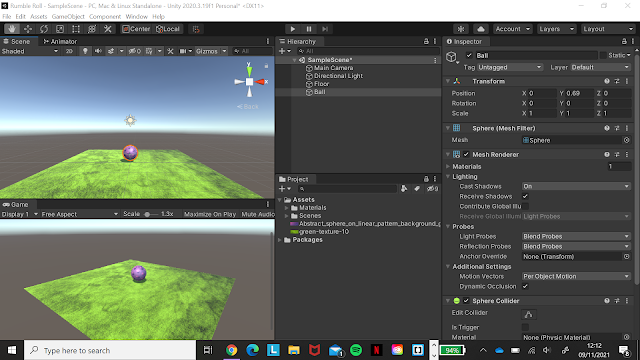

hello Linda,
ReplyDeletei see the unity tutorial is good to help us understand how to work the game progress,
I was really finding it easy to read the instructions you put that way is very helpful to read through them. it's good you put the result in by reflecting back on what you learned throughout the steps.