Unity Tutorial 09
Unity Tutorial 09
For this weeks Tutorial I looked at Sounds! I want to include a backing track into my game, but I don't want to go ahead and add one in just yet as is has to be a certain showed for it. But I added music over the Sumo battle tutorial we did last week just so I could have a feeling of roughly how it could work. I found a brilliant website called FreeSound were there are endless amounts of different sounds to download! I will of course be using this website again for when it comes to my backing track for my game. I selected an intense battle sound for the sumo game as I felt it would make the gameplay even more intense.
Screen of audio source.
I added an audio source to the camera and then dragged my sounds into the audio clip section. I made sure to loop the music as it was only like 40 seconds in length.
It was pretty easy to add this sound! I have added sound effects to my actually game when picking up gems so this was actually easier! Happy with the results and looking forward to selecting an audio file for my game.
I decided to explore different things I could add to my game but wouldn't be necessary incase I failed at an attempt...I wanted to try adding a pause menu to my game, as I think people would appreciate if they could pause the game to take a minute!. I found a tutorial on YouTube for the Pause Menu. It looked really appealing to me and I thought it would match my aesthetic of my game! I enjoyed doing this as I felt like I was back in Adobe Illustrator designing a page!!
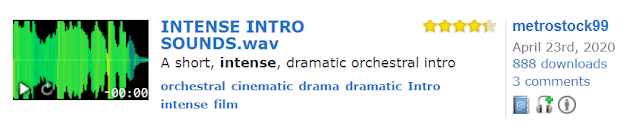

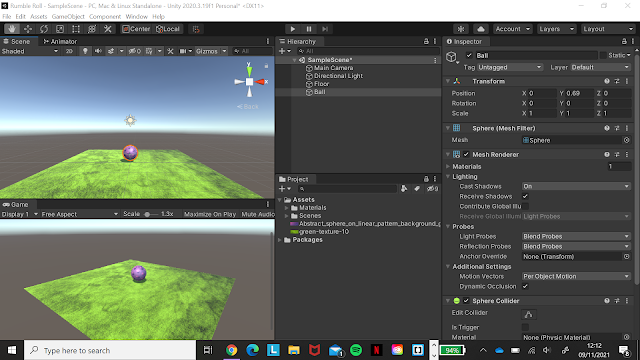

Comments
Post a Comment