Unity Tutorial 05
Unity Tutorial 05
I really enjoyed seeing the progression of this particular tutorial. I was curious after completing last weeks tutorial how we could match up the background to the game, as it got cut off within maybe 3 seconds in play-mode. In this tutorial we also needed to add another element to the game in regards to when the player hits an obstacle by mistake, we need to basically 'stop' the game. We have to pause the movement of our repeating background and also the objects. I love the way it is basically an illusion of making the player look like they're moving but we are truly making everything but the player move... I think I can gain some tips from this particular tutorial to add into my own game. I could use the repeat of a background method in my case.
Thoughts on using Unity so far?
I am really gaining confidence in my game design skills with the help of these tutorials! Every week I am learning a new skill to use in making a game. The coding part is still the most precise and difficult thing when using Unity so I need to focus more on that aspect when it comes to making my own game...BUT so far so good!
Looking forward to what week 7 has in store.


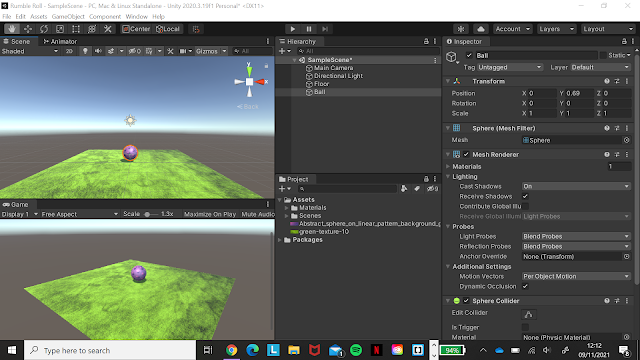

Comments
Post a Comment