Unity Tutorial 09
Unity Tutorial 09
For this week tutorial part of my project, I wanted to start adding the last bits of obstacles but this time I want to add shapes that had functions. So for that, I needed scripts as well as the actual obstacle itself.
I found a simple Unity Asset pack that had all the things I needed. It is by AisuKaze Studio. He also has a YouTube video attached that shows you what the finished results should look like.
Screenshot of tutorial: Unity
I found this very very helpful as my main obstacles are all different types of balancing beams that I made myself, but adding in extra moving ones adds to my game!
The next thing I looked at was on how to change my skybox for my game. The default one I thought was too plain and I wanted to change it to add more character into my game. I found a really good video explaining how to do it on Key Mouse's page on Unity. It was really cool how one small detail can change the entire look of your game. Some colours for the sky really made my game dark and dull, others made it hard to see the path in front of you. I messed around with the setting a bit further myself and found the perfect sky.
Screenshot of tutorial: Unity
I am at the stage now where I don't need to watch the very long tutorials for things to add into my game, so it is all just small bits and pieces to make my game complete!



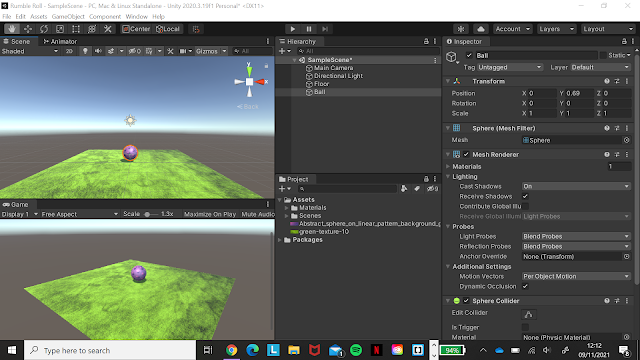

Comments
Post a Comment