Unity Tutorial 01
Unity Tutorials.
Unity software on MAC graphic, source: Shutterstock.
What have I learned?
When first opening Unity 3D, I have to admit, I was terrified... BUT it wasn't that bad coming out the other side. The introduction tutorials were brilliant as it showed you step-by-step on what exactly to do and how to get familiar with the layout of the software.
I never knew exactly how much work goes into designing a game, it goes down to the smallest details. It also includes a lot of physics, for example in one of the tutorials we had to make a vehicle collide with a crate, using the laws of physics we changed the mass of both objects to make it possible for the vehicle to run into the crate and to send the crate flying while keeping the vehicle on path.
What I enjoyed
I really enjoyed how you can make your vehicles carry out different actions by including coding. for example, Encoding the vehicle speed into the vehicles section on the software.
Looking forward to diving deeper into the designing and how to build your own game!
What I found difficult
The one thing I found difficult while exploring my way through the Unity tutorials was how important your code and naming needs to be. If a code is misspelled in one of the files that means nothing will work in any other file. This happened to me once or twice but was fixed after searching up on FAQ's on the unity website.


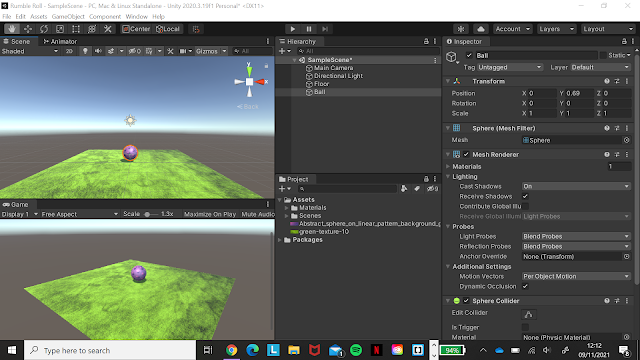

Comments
Post a Comment